This article---- an introduction to SAP HANA Cloud Platform ---- has 9 parts:
- Four parts regarding SAP Cloud Platform Integration (the successor of XI/PI/PO, released in March-December 2020);
- Five parts regarding SAP Business Application Studio (a cloud IDE, released in Dec. 2019/Q1 2020).
Here is an overview of these 9 parts. For more details, may refer to the links below.
SAP Cloud Platform Integration
An example of SAP Cloud Platform Integration for function consultants: Q&A, Environment preparation, activate Integration Tenant, fix errors, project and workflow set up, design and deploy a workflow.
SAP released SAP Cloud Platform Integration in March 2020; published Cloud Platform Core Services this week (released on December 15. 2020). Q&A explaines what is Cloud Platform Integration, what is it designed for, why function consultants need to know about it.
The second part covers the most important steps to set up Cloud Platform Integration Portal. For example, check the trust configuration of your account. The following screenshot shows the trust configuration for SAP Cloud Platform Integration environment, as well as for SAP Business Application Studio.
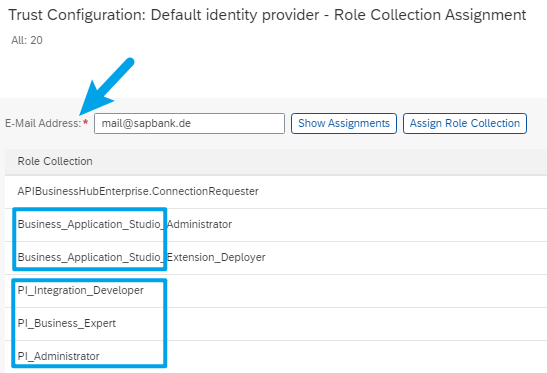
If above settings are correct, you can now logon to “SAP Integration Suite Home”.
The following screenshot is the Cloud Integration service key, you may note them down for further steps.
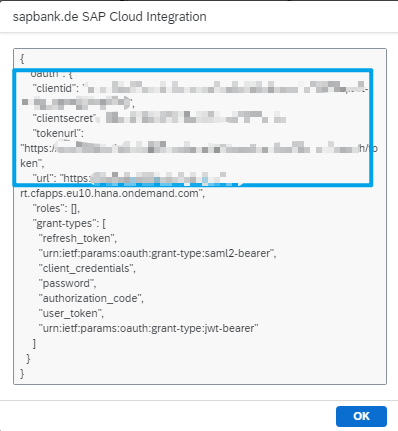
By setting up the environment, should pay attention to some points. By starting the Integration URL, may get different error messages, this part summarizes some steps to fix certain possible errors.
Cloud Platform Integration for Function Consultants (Part Four): Design and Deploy a Workflow in CPI
In the Cloud Integration Workflow portal, click the Design tab (pencil icon) to access the workspace. This is where to create integration package and integration flow. Other two tabs beside it are “Discover” and “Monitor”.
Continue with the building...
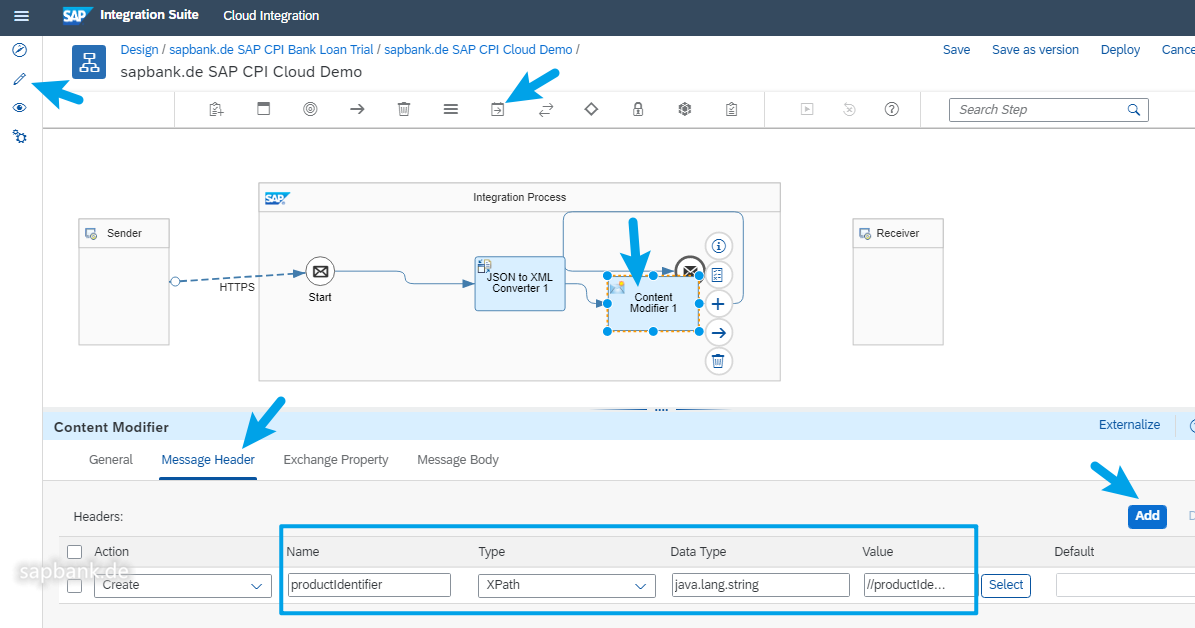
You can also try with Postman App to handle the messages, with Post and basic authorization. SAP Cloud works well with Postman. If everything is perfect, the flow will be deployed and will be started successfully.
To get more info on SAP Cloud Platform Integration please refer to SAP help portal:
https://help.sap.com/viewer/product/CLOUD_INTEGRATION/Cloud/en-US
Click here to start reading the whole example:
Cloud Platform Integration for Function Consultants (Part One): SAP XI/PI/PO and Cloud Platform Integration
SAP Business Application Studio
An example of SAP Business Application Studio for function consultants: Q&A, Environment preparation, project set up, CDS configuration, Database Explorer, and App implementation
SAP released SAP Business Application Studio by end 2019 and in Q1 2020. This article aims to introduce briefly “SAP Business Application Studio” to SAP function consultants; besides Q&A the example has five steps: Environment preparation, project set up, CDS configuration, Database Explorer, and App implementation.
HANA Cloud for function consultants (Part One): Q&A on Business Application Studio
Part One answers 3 questions: What is SAP Business Application Studio? Do function consultants need to understand SAP Business Application Studio? What are some basic functions of SAP Business Application Studio?
HANA Cloud for function consultants (Part Two): Set up Business Application Studio environment
Part Two is about Connectivity to the destination. By creating SAP HANA Cloud Instance, need a little patience, it takes several minutes to more than two hours to create an instance; especially when you run it for the first time.
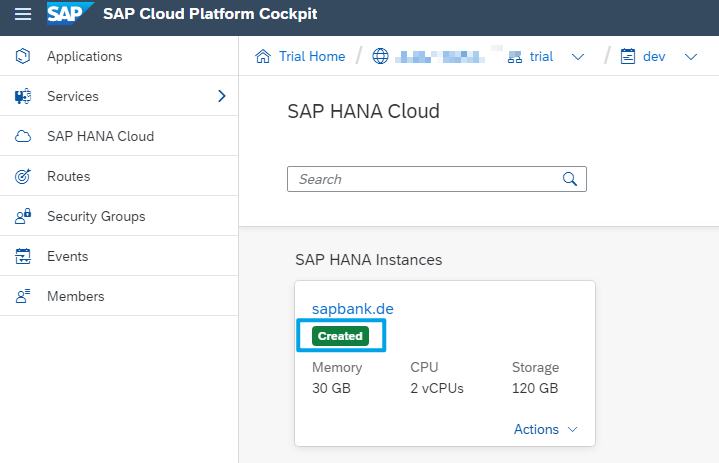
HANA Cloud for function consultants (Part Three): Create Dev Space, project and check connection
Part Three is about Create Dev Space, create project and how to check cloud connection and HANA running status.
Part Four is about debug and run the CDS. Traditionally function consultants debug with /h, SE38, SE80, breakpoint, watch points in GUI. In the future, function consultants need to debug, write specs, and write test scripts in the Business Application Studio environment. The main debug settings in the Studio are summarized in the screenshot here.
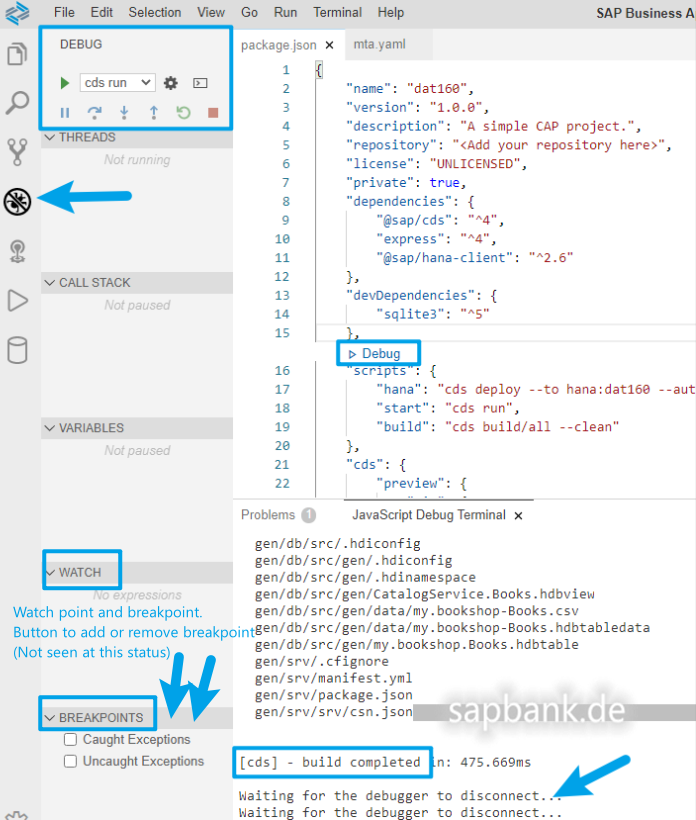
HANA Cloud for function consultants (Part Five): Set up Database Explorer and deploy Fiori App
Part Five shows how to deploy the APP, the main functions of the Database Explorer, where to setup tables, cubes, views, etc. With button “Open Data” we could check the data. This App completes the targets of our CDS project perfectly.
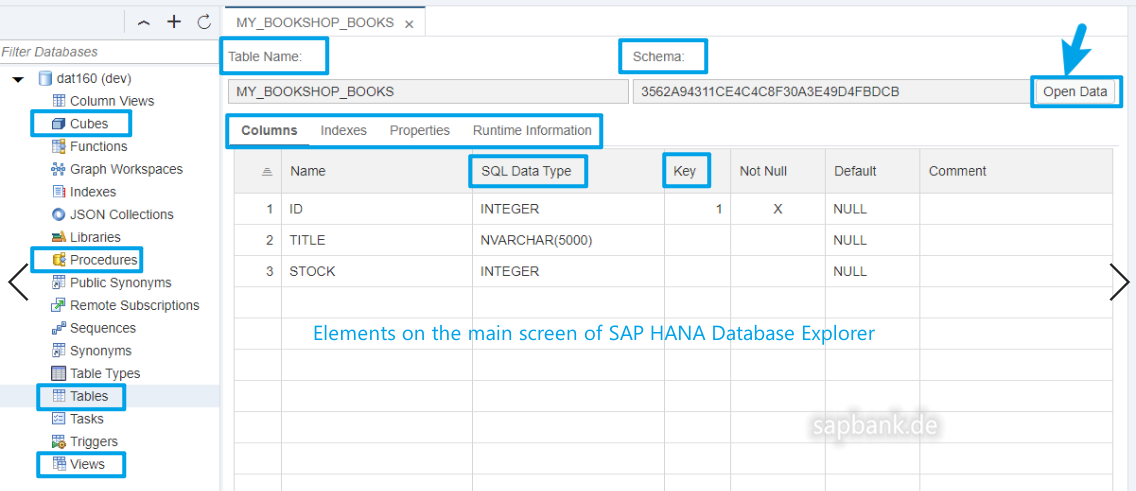
This article aims to introduce “SAP Business Application Studio” briefly. For more info may visit Business Application Studio help portal:
https://help.sap.com/viewer/product/SAP%20Business%20Application%20Studio/Cloud/en-US
Click here to start reading the whole example. HANA Cloud for function consultants (Part One): Q&A on Business Application Studio | Bank Talents: SAP Core Banking/SAP Analytic Bank Talents
- Log in to post comments