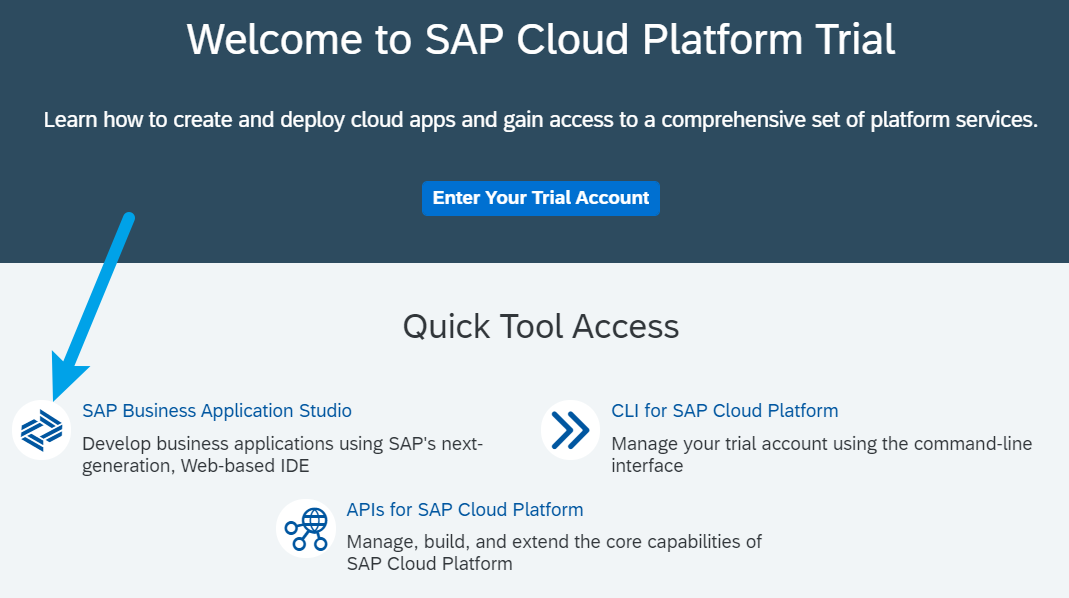- Log in to post comments

SAP released SAP Business Application Studio by end 2019 and in Q1 2020. This article aims to introduce briefly “SAP Business Application Studio” to SAP function consultants; it has five parts: Environment preparation, project set up, CDS configuration, Database Explorer, and App implementation.
Business Application Studio help portal:
https://help.sap.com/viewer/product/SAP%20Business%20Application%20Studio/Cloud/en-US
Q&A 1
Question One: What is SAP Business Application Studio? SAP Help Portal answered this question: “SAP Business Application Studio is a new SAP Cloud Platform service in SAP Cloud Foundry which offers a modern development environment tailored for efficient development of business applications for the SAP Intelligent Enterprise. Available as a cloud service, SAP Business Application Studio provides a desktop-like experience similar to leading IDEs, with command line and optimized editors. At the heart of SAP Business Application Studio are the dev spaces, which are like isolated virtual machines in the cloud containing tailored tools and pre-installed runtimes per business scenario, such as SAP Fiori, SAP S/4HANA extensions, Workflow, Mobile and more. This simplifies and saves time in setting up your development environment and allows you to efficiently develop, test, build, and run your solution locally or in the cloud. SAP Business Application Studio provides a tailored-made development environment for various development scenarios, such as SAP Fiori, S/4HANA extension, and Workflow. With each of these scenarios you can create different types of applications.”
Answer: it is an IDE. And it re-defines the concept of “an IDE”. You can regard it as the successor of SAP Web IDE. Since Nov. 2020, SAP removed Web IDE from Cloud Platform Trial (you can access it through other means, but why not shift to the new tool); now SAP focuses on Business Application Studio.
Q&A 2
Question Two: do function consultants need to understand SAP Business Application Studio?
Answer: yes, similar to that all these years function consultants need to understand NetWeaver more or less (it is reported that NetWeaver 7.5 maintenance will end in 2030). Three reasons why function guys should learn something about SAP Business Application Studio: first, to know the limit of the solution (die Grenze der Lösung); second: debug; third: business analysis.
First, in order to “know the limit of the solution” (fit-gap), function consultants need to understand the industry (e.g. Bank business and regulation and accounting), the SAP solution (e.g. SAP Bank), as well as the Business Application Studio.
Second, debug.
Third, as a business analyst, it is the job to have the concept of how to build a view or an interface for the business process. Although usually tech consultants will code them.
Q&A 3
Question Three: Can you show something with SAP Business Application Studio?
Answer: sure, please see the following example: we create an SAP Fiori App with SAP Business Application Studio. First, we setup an environment, a new project, connect the destination, customize the package, run the HANA. If all settings and connection are correct, HANA will set up a URL for the project, with this URL we can deploy the App in Fiori. If anything goes wrong, the user will not get a URL and it is need to get back and check settings.
In the article, I will describe the main structure of the whole progress to set up the App, will remind the readers to pay attention to some items that are prone to errors. This article mains to give function consultants a basic concept of SAP Business Application Studio, so it is not a step-by-step complete document. By clicking the next part of this article, you will see the example/demo.