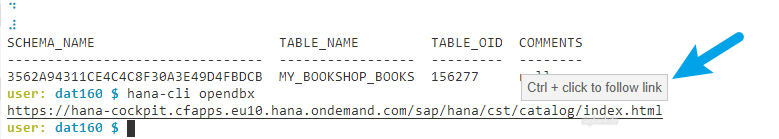- Log in to post comments
By set up the CDS, when the mouse hovers over the concepts, the screen/system will prompt relevant message. For example, the SAP HANA Client version is 2.6, then we need to replace the old value in the template with this new value.
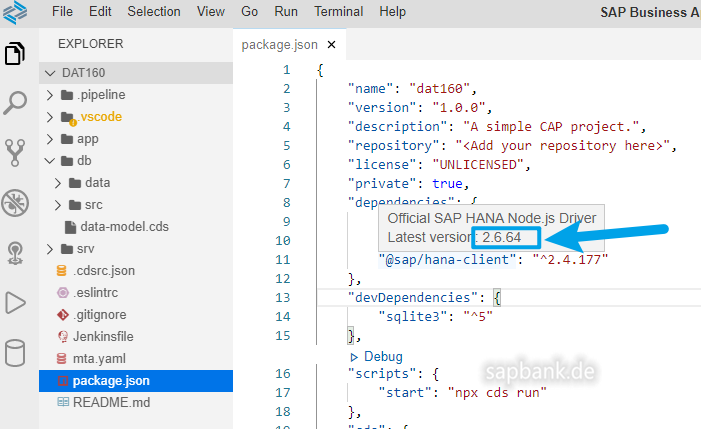
Traditionally function consultants debug with /h, SE38, SE80, breakpoint, watch points in GUI. In the future, function consultants need to debug, write specs, and write test scripts in the Business Application Studio environment. The main debug settings in the Studio are summarized in the screenshot here.
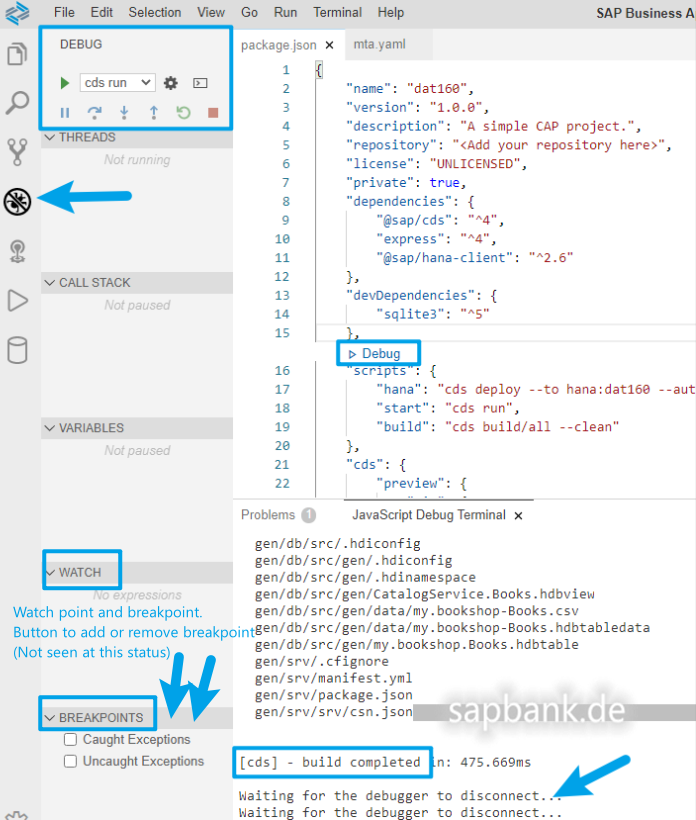
The studio workplace could help users to fix certain errors.
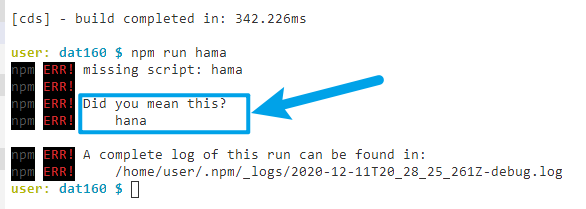
If the program runs perfectly, NodeJS will update the status without any error message and user will get the URL of the App. This means the project succeeded.